[1]BU LİNKE TIKLIYORUZ
http://www.yetkinforum.net/tr/forum-kurmak/



[2]SİTEYE GİRİŞ
SİTEYE GİRDİYİNDE ADMİN İSMİN VE ŞİFRENİ YAZDIKTAN SONRA YÖNETİM PANELİ SİTENİN EN SONUNDA CIKAR


[3]ALETLER
ALETLER SİTENİZİN ŞİFRESİNİ ONUTTUĞUNUZDA VEYA YANLIŞ KOD SİTENİZE EKLEDİYİNİZDE SİTENİZİN YÖNETİM PANELİ FİLAN KAYBOLDUĞUNDA GİRİP OARADAN DÜZELTECEYİNİZ BİR BÖLÜMDÜR.VE SİTENİZİ İLK KAYIT ETİYİNİZ ŞİFRENİZİ HİÇ UNUTMAYIN MUTLAKA BİRYERE NOT ALIN.ALATLERE İLK KAYIT ŞİFRENLE GİREBİLİRSİN ANCAK.



 ALETLERE GİRMEK İÇİN TIKLA
ALETLERE GİRMEK İÇİN TIKLA[4]AYARLAR
GENEL YÖNETİM AYARLARI

[A]Configürasyon

[B]Kategoriler ve forumlar


[1]ALFORUM VE KATEGORİLERİ YAPMAK İÇİN AŞAGIDAKİ LİNKLERE TIKLAYIN
ALTFORUM VE KATEGORİLER LİNK 1ALTFORUM VE KATEGORİLER LİNK 2[2]ALTFORUM KATEGORİLERİNİ KODLAYAPMAK İÇİN.
AŞAGIDA VERDİYİM KODU KENDİSİTENİZE GÖRE AYARLAYIN YUKARIDA RESİMDEKİ GİBİ ÖNCE FORUMU OLUŞTURUN OLUŞTURDUGUNUZ FORUMA GİRİP 5 VEYA 6 KONU AÇIN VE O KONULARA TEK TEK GİRİP YUKARIDAKİ LİNKLERİ KOPYALAYIP KODA EKLEYİN.



YUKARI RESİMDEKİ GİBİ YAPTIKTAN SONRA KENDİ SİTENİZE GÖRE AYARLADIĞINIZ AŞAGIDAKİ KODU YÖNETİM PANELİ>>GENEL YÖNETİM>>KATEGORİLER VE FORUMLAR>>BURADA ALTFORUM YAPÇAĞIMIZ FORUMUN DEYİŞTİRİNE BASIP AÇIKLAMA HTML YAZAN YERE BIRAKIP GÖNDERE BASIN
- Kod:
-
<fieldset><legend><strong><font color="#ff0000">Alt Forumlar</font></strong></legend><font color="#ff0000">
<img alt="" src="http://img.frmtr.com/images/reputation/reputation_highpos.gif" /> <a href="ALT FORUM LİNK">FORUM İSMİ</a><br /> <img alt="" src="http://img.frmtr.com/images/reputation/reputation_highpos.gif" /> <a href="ALT FORUM LİNK">FORUM İSMİ</a><br /> <img alt="" src="http://img.frmtr.com/images/reputation/reputation_highpos.gif" /> <a href="ALT FORUM LİNK">FORUM İSMİ</a><br /> <img alt="" src="http://img.frmtr.com/images/reputation/reputation_highpos.gif" /> <a href="ALT FORUM LİNK">FORUM İSMİ</a><br /> <img alt="" src="http://img.frmtr.com/images/reputation/reputation_highpos.gif" /> <a href="ALT FORUM LİNK">FORUM İSMİ</a><br /> <img alt="" src="http://img.frmtr.com/images/reputation/reputation_highpos.gif" /> <a href="ALT FORUM LİNK">FORUM İSMİ</a><br /> <img alt="" src="http://img.frmtr.com/images/reputation/reputation_highpos.gif" /> <a href="ALT FORUM LİNK">FORUM İSMİ</a><br /> <img alt="" src="http://img.frmtr.com/images/reputation/reputation_highpos.gif" /> <a href="ALT FORUM LİNK">FORUM İSMİ</a><br /></fieldset>
[C]Mesajlar ve epostalar
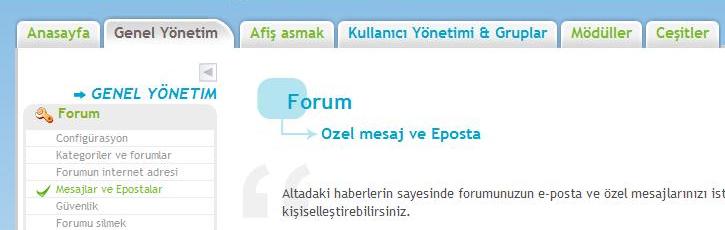

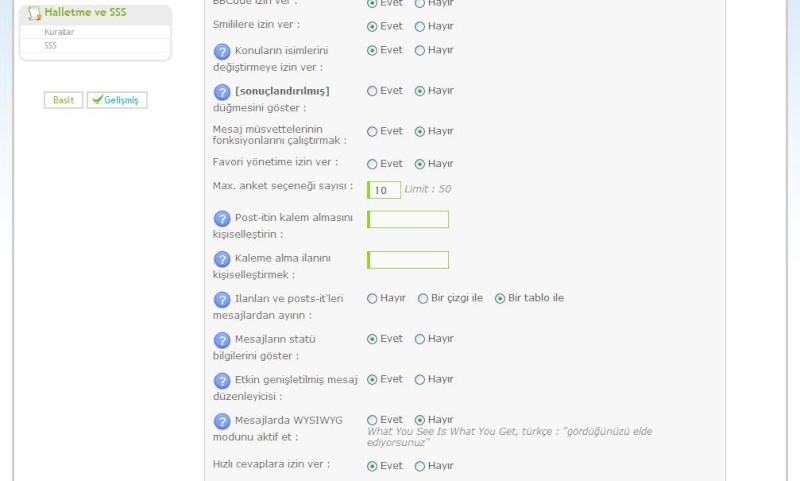

[D]Güvenlik

[F]Yaz ve yolla
KULLANICILARA TOPLU MESAJ GÖNDERMEK İÇİN KULLANILIR--Yönetim paneli>>genel yönetim>>Nexsletter>>Yaz ve yola---

[5]AFİŞASMAK VE AYARLARI

[A]Temalar
TEMA VE VERSİYON DEYİŞMEK İÇİN YÖNETİM PANELİ>>AFİŞASMAK>> TEMALAR

[B]Genel bilgiler
SİTE İNDEKSTE SON BAĞLI OLAN ÜYELERİ GÖSTERMEK İÇİN.


ANASAYFAYA EKLİYECEYİNİZ KODLAR ÖRNEYİN BİR SPOR HABERLERİNİ EKLEYECEZ--YÖNETİM PANELİ>>AFİŞASMAK>>GENEL BİLGİLER>>ANASAYFA MESAJI>>HTML YAZAN BOŞLUGA KODLARI BIRK GÖNDERE BAS>>


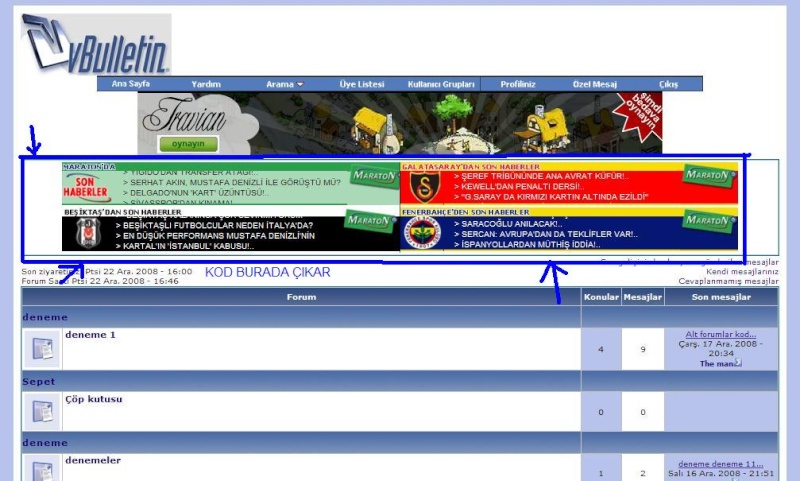
Maraton
- Kod:
-
<iframe src="http://www.maraton.com.tr/content/468x60_maraton.php" name="maraton" id="maraton" width="468" height="63" marginwidth="0" marginheight="0" hspace="0" vspace="0" scrolling="no" frameborder="0"></iframe>
GS
- Kod:
-
<iframe src="http://www.maraton.com.tr/content/468x60_gs.php" name="maraton" id="maraton" width="468" height="63" marginwidth="0" marginheight="0" hspace="0" vspace="0" scrolling="no" frameborder="0"></iframe>
BJK
- Kod:
-
<iframe src="http://www.maraton.com.tr/content/468x60_bjk.php" name="maraton" id="maraton" width="468" height="63" marginwidth="0" marginheight="0" hspace="0" vspace="0" scrolling="no" frameborder="0"></iframe>
FB
- Kod:
-
<iframe src="http://www.maraton.com.tr/content/468x60_fb.php" name="maraton" id="maraton" width="468" height="63" marginwidth="0" marginheight="0" hspace="0" vspace="0" scrolling="no" frameborder="0"></iframe>
TS
- Kod:
-
<iframe src="http://www.maraton.com.tr/content/468x60_ts.php" name="maraton" id="maraton" width="468" height="63" marginwidth="0" marginheight="0" hspace="0" vspace="0" scrolling="no" frameborder="0"></iframe>
TARAFTAR METRE
- Kod:
-
<iframe id="" src="http://www.onbirim.com/paylasim/taraftarmetre1.aspx" framespacing="0" frameborder="no" scrolling="no" width="120" height="200" allowtransparency="true" marginwidth="0" marginheight="0"></iframe>
[RENK VE KOD ÖN İZLEME]
RENKLER VE KODLAR İÇİN AŞAGIDAKİ LİNKLERE TIKLAYIN
[1]
RENK KODLARI 1[2]
RENK KODLARI 2[3]
KOD ÖN İZLEME İÇİN TIKLA