Görünüm

Yapılışı
1- Afiş Asmak >> Modeler >> Kapı
mod_recent_topics templateini değiştir diyorsunuz..

2- Kod kısmına vermiş olduğum kodu ekliyorsunuz Wink önceki kodun tamamını silin Wink
- Kod:
-
<!-- BEGIN classical_row --><table style="border:#CCCCCF 1px solid;" width="100%">
<tr>
<th height="25" colspan="4"><span class="genmed" width="100%"><b><center>
Son Konular
</center></b></span></th>
</tr>
<tr>
<td class="catHead" align="center">Gönderenler</td>
<td class="catHead" align="center">Konular</td>
<td class="catHead" align="center"><span class="genmed">GöndermeTarihi</span></td>
<!-- BEGIN recent_topic_row -->
<tr>
<td class="row1" align="left" width="25%"><span class="gensmall">
<div align="left"><img src="http://i38.servimg.com/u/f38/12/88/81/02/shanex21.gif" width="10" height="10" alt="star"><!-- BEGIN switch_poster --><a href="{classical_row.recent_topic_row.switch_poster.U_POSTER}">{classical_row.recent_topic_row.switch_poster.S_POSTER}</a></div></td><!-- END switch_poster -->
<td class="row1" align="left" width="50%"><span class="gensmall">
<div align="left"><img src="http://i38.servimg.com/u/f38/12/88/81/02/shanex22.gif" width="10" height="10" alt="star"><a href="{classical_row.recent_topic_row.U_TITLE}">{classical_row.recent_topic_row.L_TITLE}</a></div></td>
<td class="row1" align="left" width="25%"><span class="gensmall">
<div align="center"><span class="gensmall"><div align="left"><span class="gensmall"><img src="http://i74.servimg.com/u/f74/13/04/23/66/9top1010.gif" width="10" height="10" alt="star">{ON} {classical_row.recent_topic_row.S_POSTTIME}{classical_row.NEWEST_USER}<br />
</span></div></td>
</tr><!-- END recent_topic_row -->
</table><!-- END classical_row -->

3 - Templateleirn olduğu sayfaya geri dönüp resimdeki gibi yayınlıyorsunuz.

4- Afiş Asmak >> Modeler >> Genel Yönetim
overall_header_new templateini değiştir diyin.
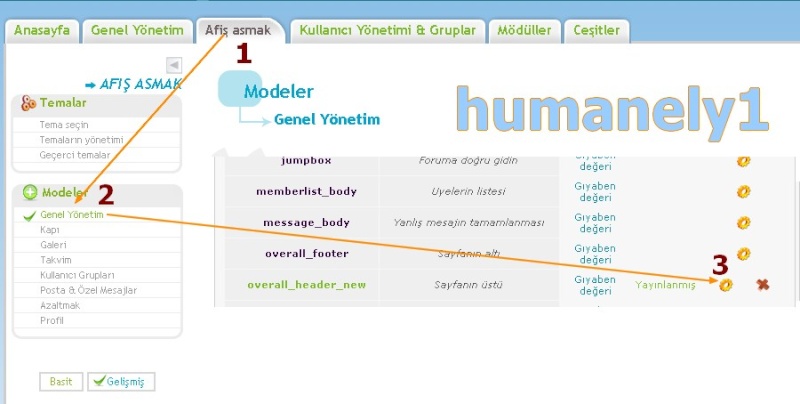
5- Resimdeki gibi değişikliği yapın Wink

6- 3. Adımdaki gibi templatelerin olduğu sayfaya dönüp değişikliğin yayınlanmasını sağlıyorsunuz7- Modüller >> Forumun widgetleri kısmına geliyorsunuz

Resimdeki şekilde yapıyorsunuz Wink8- Forumun widgetlerinden Yeni konular widgetini sürükleyip forumun sol kısmına ekliyorsunuz ve göndere tıklıyorsunuz. Son hali resimde olduğu gibi olmalıdırSmile

9- Yeni Konuları ekledikten sonra aşağıdaki resimde olduğu gibi Değiştir simgesine tıklıyorsunuz

10- Modülü aşağıda resimde gördüğünüz şekilde ayarlarını değiştiriyorsunuz

Bu konu araştırmalarım sonucu yabancı bir forumdan bulduğum bir çalışmadır ama Türkçeleştirilmesi ve anlatımı tamamen bana aittir Wink Alıntı olması sebebi ile de kendi forumumla birlikte aynı anda destek forumuna da eklenmiştir Wink
Güle güle kullanın Smile Bir tşk ü çok görmeyin Smile
Bir şey daha söyliyim ki o da bu değişikliği yaptıktan sonra Modüller >> forumun widgetleri kısmından yeni konuların olduğu sol tarafa eklediğiniz bütün widgetler forumun üstünde ve ortalanmış bir halde görünürler Wink
Örneğin giriş kısmı, en iyi yollayıcılar vb gibi sizde modüller >> forumun widgetleri kısmından deneyebilirsiniz Wink
ALTA ALMAK İÇİN
Öncelikle eğer daha evvelden üste aldıysanız yapmanız gereken ufak iki işlem kalıyor Wink
Birincisi
Önce afiş asmak >> modeler >> genel yönetim
overall_header_new templatenin sağındaki kırmızı çarpı () simgesine tıklıyorsunuz.. ve yeni açılan sayfada evet diyerek template değişimini geri alıyorsunuz Wink
Daha sonra sonda bulunan altta verdiğim kod kısmını siliyorsunuz templateden Wink
- Kod:
-
<td valign="top" width="{C1SIZE}">
<div id="{ID_LEFT}">
<!-- BEGIN giefmod_index1 -->
{giefmod_index1.MODVAR}
<!-- BEGIN saut -->
<div style="height:{SPACE_ROW}px"></div>
<!-- END saut -->
<!-- END giefmod_index1 -->
</div>
</td>
Kodu sildikten sonra onaylayıp yayınlıyorsunuz Wink
Yani overall_header_new için son durum
- Kod:
-
<!DOCTYPE html PUBLIC "-//W3C//DTD XHTML 1.0 Transitional//EN" "http://www.w3.org/TR/xhtml1/DTD/xhtml1-transitional.dtd">
<html dir="{S_CONTENT_DIRECTION}" id="min-width" lang="{L_LANG_HTML}" xml:lang="{L_LANG_HTML}" xmlns="http://www.w3.org/1999/xhtml">
<head>
<title>{SITENAME_TITLE}{PAGE_TITLE}</title>
<meta http-equiv="content-type" content="text/html; charset={S_CONTENT_ENCODING}" />
<meta http-equiv="content-script-type" content="text/javascript" />
<meta http-equiv="content-style-type" content="text/css" />
{META_FAVICO}
{META}
<meta name="title" content="{SITENAME_TITLE}{PAGE_TITLE}" />
{T_HEAD_STYLESHEET}
{CSS}
<!-- BEGIN switch_enable_pm_popup -->
<script type="text/javascript"><!--
pm = window.open('{U_PRIVATEMSGS_POPUP}', '_faprivmsg', 'HEIGHT=225,resizable=yes,WIDTH=400');
pm.focus();
//-->
</script>
<!-- END switch_enable_pm_popup -->
<!-- BEGIN switch_report_popup -->
<script type="text/javascript"><!--
report = window.open('{switch_report_popup.U_REPORT_POPUP}', '_phpbbreport', 'HEIGHT={switch_report_popup.S_HEIGHT},resizable=yes,scrollbars=no,WIDTH={switch_report_popup.S_WIDTH}');
report.focus();
//-->
</script>
<!-- END switch_report_popup -->
{GREETING_POPUP}
<script src="/{JS_DIR}/{L_LANG}.js" type="text/javascript"></script>
<!-- BEGIN hitskin_preview -->
<style type="text/css">
#hitskin_preview {
margin: 0; padding: 0;
position: fixed;
top: 0; left: 0;
width: 100%;
height: 65px;
background: url('http://2img.net/i/fa/hitskin/hitskin_bar.png') repeat-x left -15px;
color: #fff;
}
* html #hitskin_preview { /* Fix for IE6 since it doesn't implement fixed positionning */
position: absolute;
top:expression(eval(document.compatMode && document.compatMode=='CSS1Compat') ? documentElement.scrollTop : document.body.scrollTop);
z-index: 2;
background: transparent url('http://2img.net/i/fa/hitskin/hitskin_bar-ie6.gif') repeat-x left -15px;
}
* html { /* Gunlaug's Speed fix for the above positionning fix. Sorry for the fix for the fix */
background: #fff url(foo) fixed;
}
#hitskin_preview h1 {
float: left;
margin: 3px 0 0 0;
padding: 0 0 0 10px;
font: italic normal 25px Arial,sans serif;
color: #fff;
}
#hitskin_preview h1 img {
vertical-align: middle;
}
#hitskin_preview em {
color: #7CBA2C;
font-weight: bold;
}
#hitskin_preview a {
color: #fff;
}
#hitskin_preview a:hover {
text-decoration: underline;
}
#hitskin_preview .content {
text-align: right;
}
#hitskin_preview .content p {
margin: 4px 1em 0px 1em;
font-size: 13px;
line-height: 1.8em;
color: #fff;
font-weight: bold;
}
#hitskin_preview .content p span {
font-weight: normal;
font-size: 0.8em;
}
body {
margin-top: 40px !important;
}
{hitskin_preview.HITSKIN_RTL_CSS}
</style>
<!-- END hitskin_preview -->
</head>
<body background="{T_BODY_BACKGROUND}" bgcolor="{T_BODY_BGCOLOR}" text="{T_BODY_TEXT}" link="{T_BODY_LINK}" vlink="{T_BODY_VLINK}">
<!-- BEGIN hitskin_preview -->
<div id="hitskin_preview" style="display: block;">
<h1><img src="http://2img.net/i/fa/hitskin/hitskin_logo.png" alt="" /> Hit<em>skin</em>.com</h1>
<div class="content">
<p>
{hitskin_preview.L_THEME_SITE_PREVIEW}
<span>{hitskin_preview.U_INSTALL_THEME}<a href="http://{hitskin_preview.U_RETURN_THEME}">{hitskin_preview.L_RETURN_THEME}</a></span>
</p>
</div>
</div>
<!-- END hitskin_preview -->
<a name="top"></a>
{JAVAscript}
<table class="bodylinewidth" width="{T_BODY_TABLE_WIDTH}" cellspacing="0" cellpadding="10" border="0" align="center">
<tr>
<td class="bodyline">
<table width="100%" cellspacing="0" cellpadding="0" border="0">
<tr>
<!-- BEGIN switch_logo_left -->
<td><a href="{U_INDEX}"><img src="{LOGO}" id="i_logo" border="0" alt="{L_INDEX}" vspace="1" /></a></td>
<td align="center" width="100%" valign="middle"><div class="maintitle">{MAIN_SITENAME}</div>
<span class="gen">{SITE_DEscriptION}
</span></td>
<!-- END switch_logo_left -->
<!-- BEGIN switch_logo_center -->
<td align="center" width="100%" valign="middle">
<a href="{U_INDEX}"><img src="{LOGO}" id="i_logo" border="0" alt="{L_INDEX}" vspace="1" /></a>
<div class="maintitle">{MAIN_SITENAME}</div>
<span class="gen">{SITE_DEscriptION}</span>
</td>
<!-- END switch_logo_center -->
<!-- BEGIN switch_logo_right -->
<td align="center" width="100%" valign="middle"><div class="maintitle">{MAIN_SITENAME}</div>
<span class="gen">{SITE_DEscriptION}
</span></td>
<td><a href="{U_INDEX}"><img src="{LOGO}" id="i_logo" border="0" alt="{L_INDEX}" vspace="1" /></a></td>
<!-- END switch_logo_right -->
</tr>
</table>
<table cellspacing="0" cellpadding="0" border="0" align="{MENU_POSITION}">
<tr>
<td align="{MENU_POSITION}">
{GENERATED_NAV_BAR}
</td>
</tr>
</table>
<div style="clear: both;"></div>
<div id="page-body">
<div id="{ID_CONTENT_CONTAINER}"{CLASS_CONTENT_CONTAINER}>
<table cellpadding="0" cellspacing="0" width="100%" class="three-col"><tbody>
<tr>
<td valign="top" width="100%">
Bu şekilde olmalıdır Wink
2. Olarak
Afiş asmak >> modeler >> genel yönetim
index_box templateni değiştir diyorsunuz..
- Kod:
-
<tr>
<td valign="top" width="100%">
<div id="center">
<!-- BEGIN giefmod_index1 -->
{giefmod_index1.MODVAR}
<!-- BEGIN saut -->
<div style="height:{SPACE_ROW}px"></div>
<!-- END saut -->
<!-- END giefmod_index1 -->
</div>
</td></tr>
bu kodu en alta ekliyorsunuz Wink
Bu sayede son konular forumun bitiminde istatistiklerden önce çıkıyor ve sadece anasayfada görünüyor Wink KAYNAK humanely1

TEŞEKÜRLER humanely1.